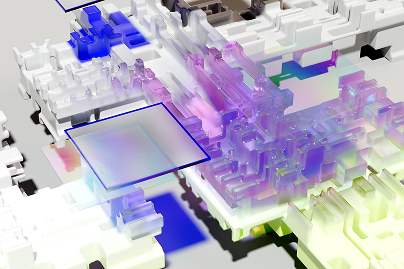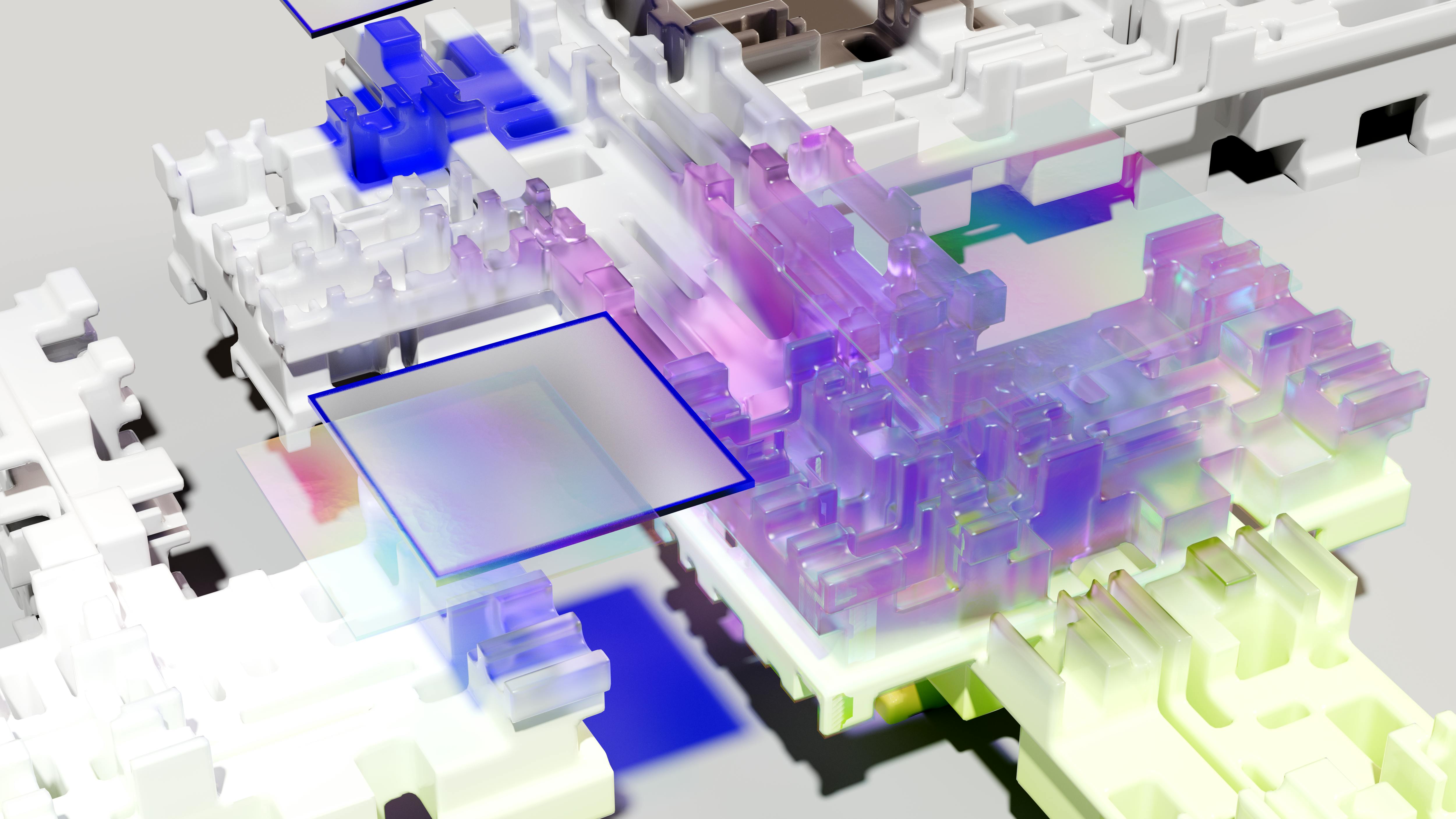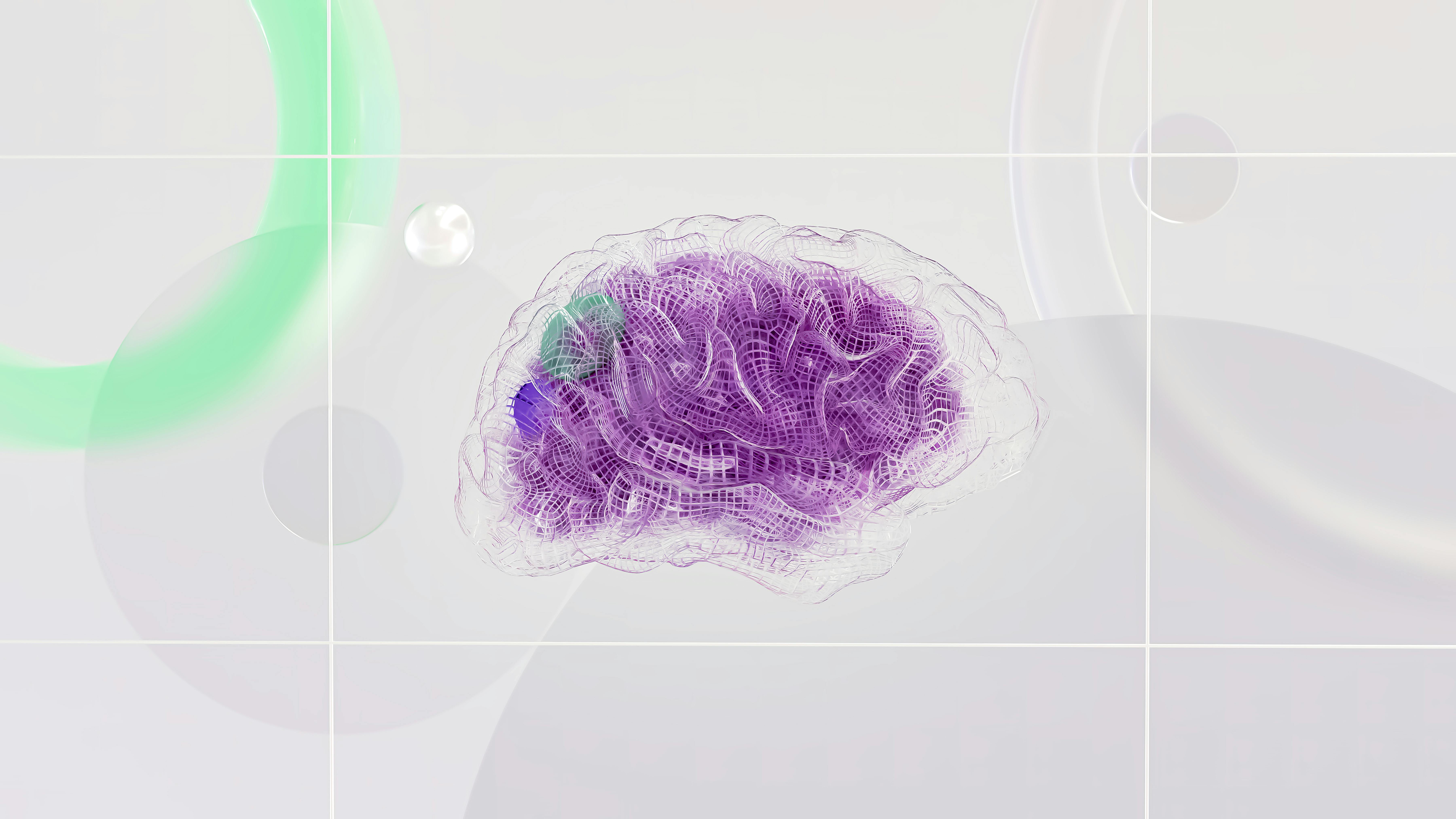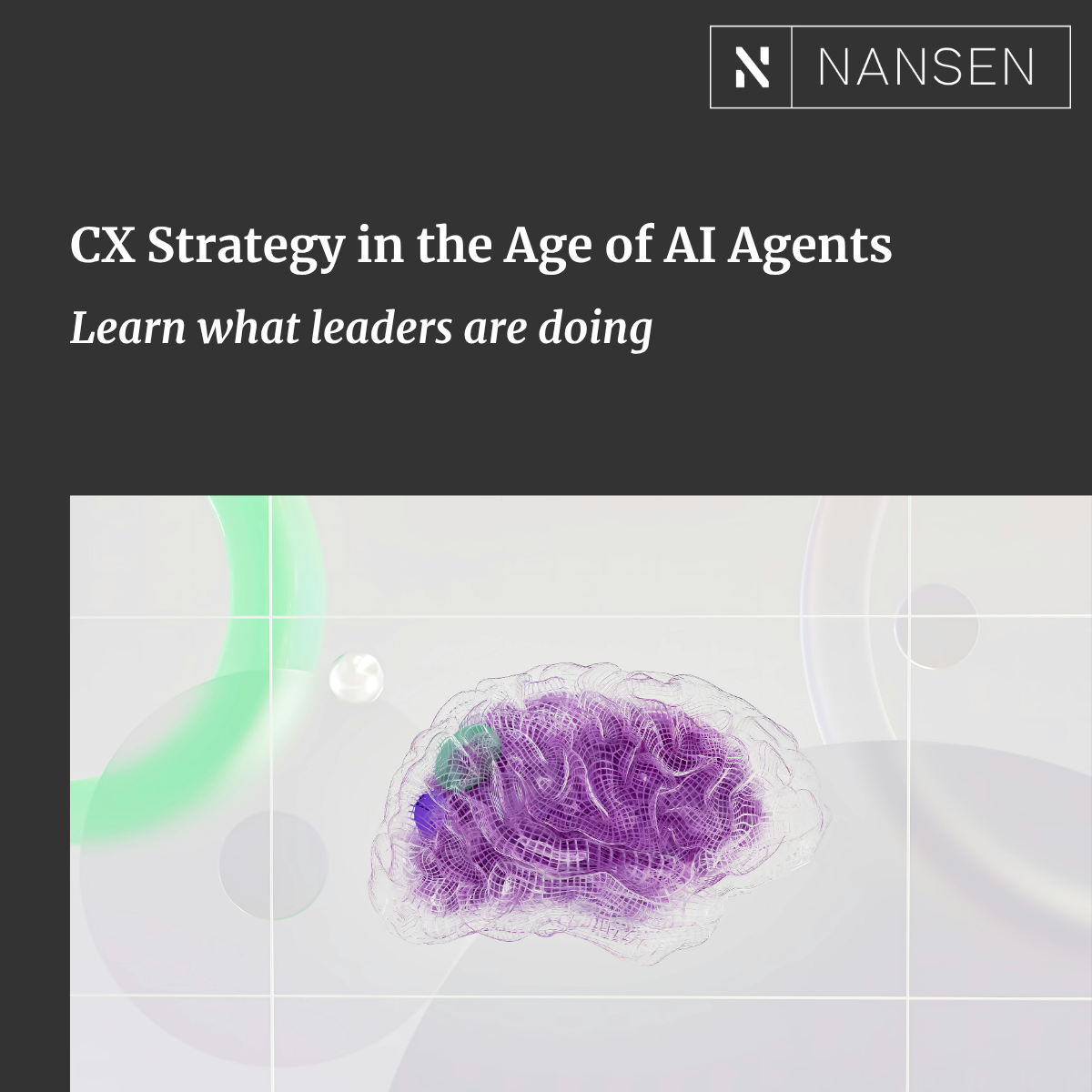In this article, I’ll break down the key differences between A/B testing and personalization in Optimizely. By the end, you'll know exactly how to use each tool to achieve your website optimization goals.
What is A/B Testing?
A/B Testing is a research methodology that compares different versions of a webpage element or entire page layout to determine which performs better.
Within Optimizely, you can create page variations (e.g., with different headlines, CTAs, product images, or video content) and split your website traffic to show each variation to a specific percentage of visitors. By analyzing user behavior on each variation, such as click-through rates, time spent on a page, and form submissions, you can pinpoint the version that drives the most conversions.

The A/B Testing Process in Optimizely
Optimizely streamlines the A/B testing process with a user-friendly interface. Here’s a typical workflow:
- Define Your Hypothesis: What do you believe will improve your website’s performance? Clearly define the element or layout you want to test and the anticipated outcome.
- Create Variations: Build variations of the page element or layout you’re testing. Optimizely’s visual editor allows for easy modifications without needing coding expertise.
- Set Up Targeting Rules: Determine which audience segments will see each variation. You can target by demographics, user behavior, or referral source. For example, a visitor coming from a Facebook ad might see a different version of a particular landing page than someone coming from an email.
- Run the Test: Once your variations and targeting rules are set, launch the A/B test and let Optimizely distribute the traffic accordingly.
- Analyze Results: Optimizely provides detailed analytics to compare the performance of each variation. Look for statistically significant results that indicate a clear winner.
Understanding Personalization
Personalization takes website optimization a step further. It customizes the user experience based on individual user data. This data can include browsing history, past purchases, demographics, location, and even user behavior on previous visits.
The advantages of Personalization include:
- Increased Engagement: Personalized content keeps users interested and returning for more, because they feel the website caters to their specific needs.
- Improved Conversion Rates: Targeted messaging and offers that resonate with individual users are more likely to lead to conversions.
- Enhanced User Experience: Users feel valued and receive content relevant to their interests, leading to a more satisfying experience.
Optimizely’s Personalization Features
Optimizely goes beyond basic audience segmentation. Its advanced personalization features include but are not limited to:
- Customer Profiles: Build rich customer profiles that combine user behavior and demographics to create a holistic view of your audience.
- Predictive Targeting: Leverage machine learning to predict user behavior and interests, allowing you to deliver hyper-personalized experiences in real time.
- Dynamic Content Injection: Personalize specific content elements on your website, such as product recommendations, blog posts, or banner ads, based on user data.
Optimizely also offers a unique Experimentation-in-Personalization feature for maximum campaign ROI. This powerful capability combines the best of both tools, allowing you to A/B test variations within a personalized campaign.
How does Experimentation-in-Personalization work?
Imagine you’ve created a personalized experience for returning customers showcasing product recommendations based on their past purchases. With Experimentation-in-Personalization, you can test different variations of those recommendations.
For instance, you could test showing two versus three product recommendations, or try highlighting different types of products (e.g., recently viewed vs. trending items vs. complementary products). By analyzing which variations resonate best with your returning customer segment, you can refine your personalization strategy for maximum impact.
When to Use A/B Testing vs. When to Use Personalization
A/B Testing and Personalization are complementary tools, each with distinct strengths. Here’s a breakdown of when to leverage each approach for optimal website optimization:
A/B Testing
A/B testing is suitable when:
- Optimizing a Single Element for a Broad Audience: A/B testing excels at isolating and refining specific website elements. Let’s say you want to test different headlines for your homepage CTA. A/B testing allows you to compare variations (e.g., “Shop Now” vs. “Learn More”) and determine which one drives a higher click-through rate. This is an ideal approach for testing various design elements like buttons, forms, product images, or even video content.
- Testing an Entirely New Design Layout: Unsure if a complete website redesign will resonate with your audience? A/B testing the new layout against the original one allows you to gather data-driven insights, mitigating the risk of implementing a large-scale change that might negatively impact user experience or conversions.
- You Don’t Have Existing User Data: When you’re starting out or haven’t yet accumulated a significant amount of user data, A/B testing is a valuable tool for gathering user behavior insights. By testing different variations, you can discover user preferences and optimize your website for better engagement and conversions.
Personalization
Conversely, use personalization if:
- You Have a Well-Defined Audience with Specific Needs: Personalization shines when you have a clear understanding of your audience segments and their unique needs. Imagine you have a significant number of returning customers. Through personalization, you can tailor the homepage experience for them by highlighting new product categories, showcasing loyalty program benefits, or offering personalized recommendations based on past purchases. You can also personalize the experience for new visitors by featuring introductory offers or highlighting products for beginners.
- You Want to Deliver Targeted Content Based on User Behavior: Personalization allows you to leverage user data to deliver highly relevant content. This can be browsing history, past purchases, demographics, location, or even user behavior on previous visits. By analyzing this data, you can recommend products users might be interested in or tailor blog posts and banner ads to resonate with their specific needs and preferences. This targeted approach significantly improves the user experience and increases the likelihood of conversions.
- You Want to Create a Unique User Experience: Personalization goes beyond just product recommendations. You can create a more welcoming and engaging experience by personalizing greetings based on user location (e.g., “Welcome to our US store”) or tailoring content based on user demographics. For example, an e-commerce store might showcase different product categories or imagery depending on whether the user is a young professional or parent.
Enhance Your Website Experience
A/B Testing and Personalization are powerful tools that, when used strategically, can significantly improve your Optimizely-powered website’s performance. A/B testing helps identify the best overall website experience for your target audience, while personalization tailors that experience to the individual user.
By understanding the strengths of each approach and leveraging them effectively, you can create a website that keeps visitors engaged, drives conversions, and fosters long-term customer loyalty.
Ready to get started? Explore Optimizely’s documentation and tutorials to dive deeper into these powerful features or contact Nansen to learn more.